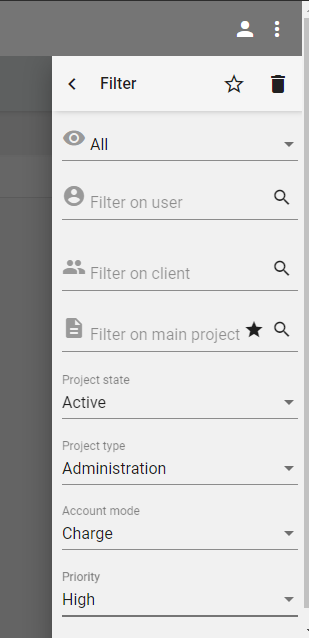In the project management you see the list of all your assigned projects.
The list is as follows:
Main projects that generally do not have time stamps are displayed in bright green and the "Play" button for recording times is greyed out and thus inactive.
As soon as a subproject is created for a main project, the "time account" is taken away from the main project. Why? The sum of the times of the subprojects gives the sum of the time of the main project. But if times were booked on the main project and also on the subproject, the sums would not be calculated correctly anymore.
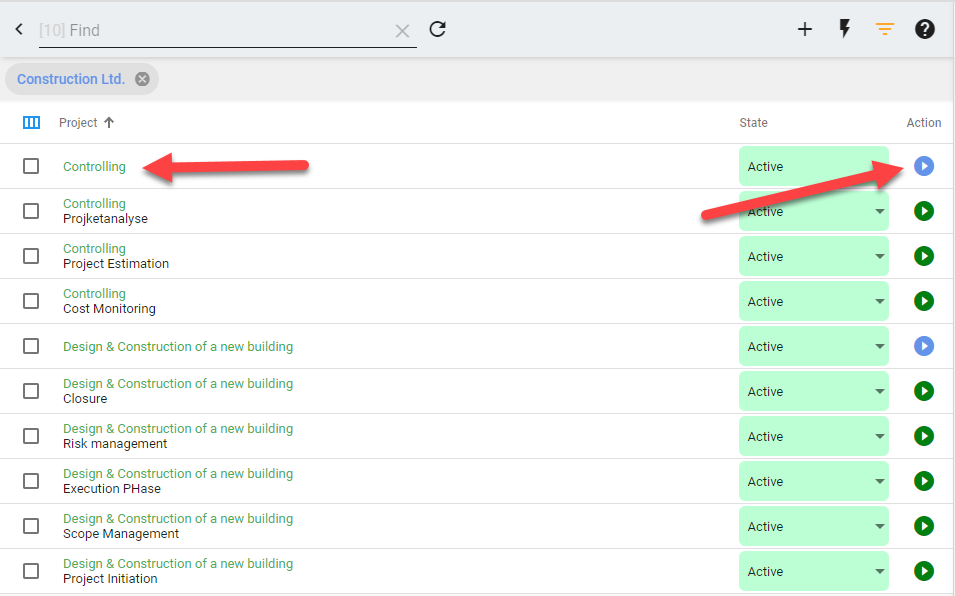
Subprojects are displayed in black font in the program. Subprojects can also be started directly via the "Start" button.
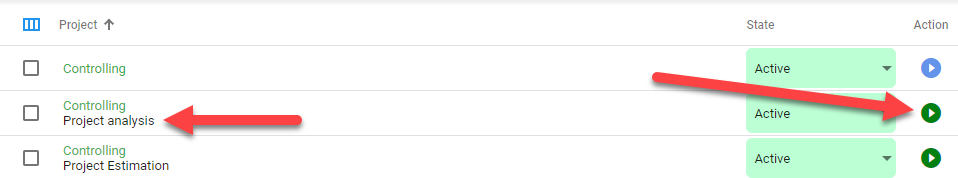
Clients are shown in blue in the project list.
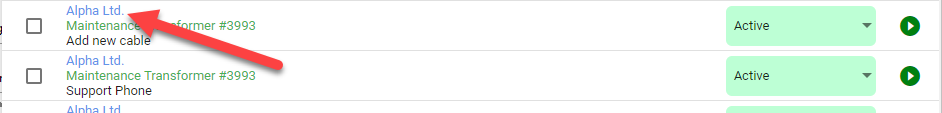
Set up the view as you need it. You can choose to show a specific number of records on a page (1). This allows you to optimize the view on a smartphone.
In the toolbar (2) you have the possibility to create new projects, to activate the search or quick entry, as well as to set filters on the result.
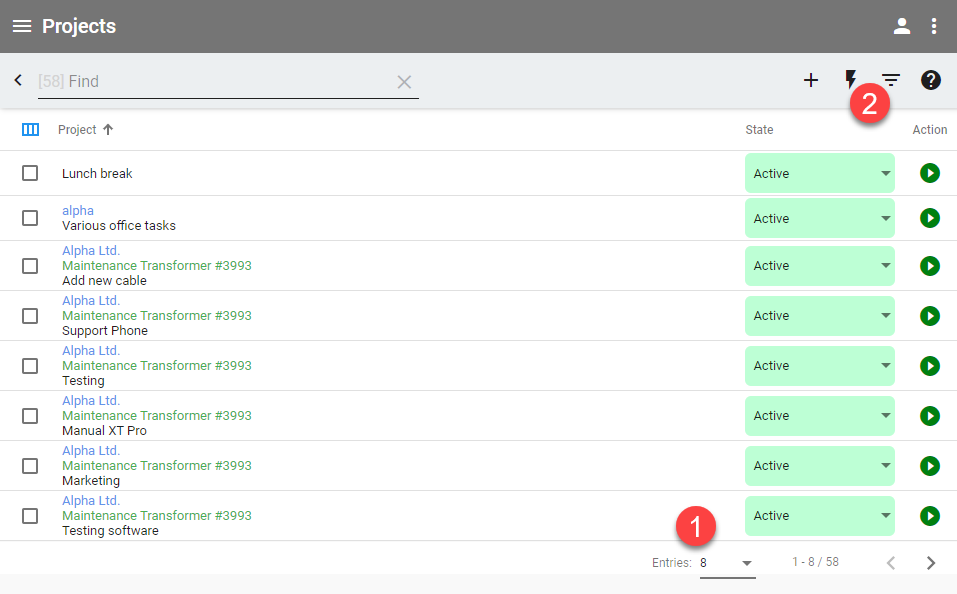
As soon as you click on the "Filter" button in the toolbar, another dialog opens in which you can use the client name, the main project or the status and project type as a filter criterion for your list.