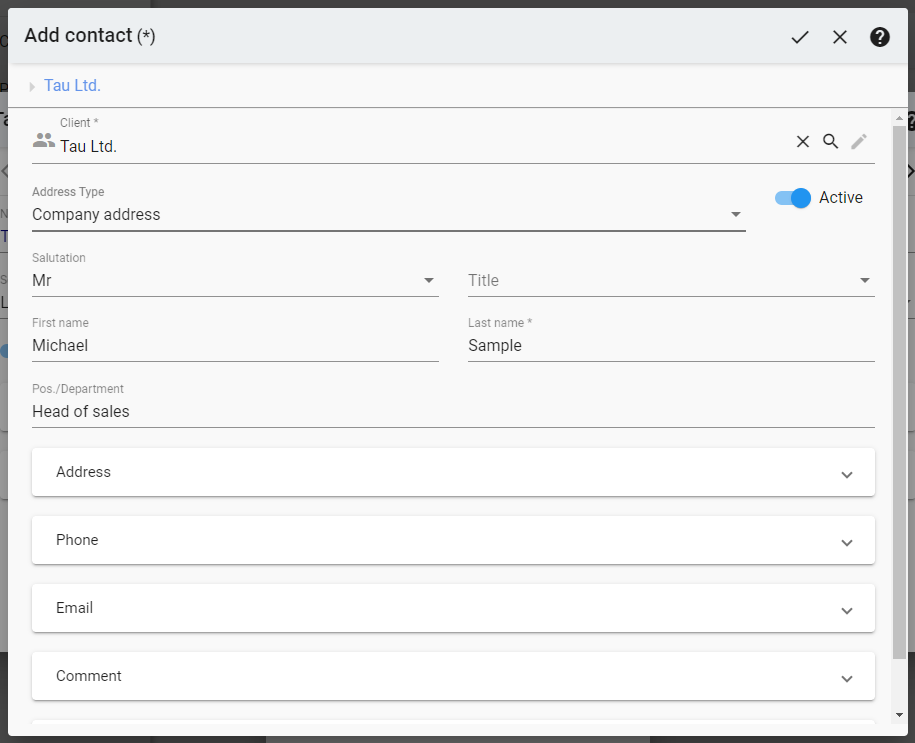Each client can have multiple contact addresses. These contacts are created via the "New contact" dialog. You can create a new contact in the client management by editing a specific client and clicking on the "+" for "New contact" in the "Contact" tab.
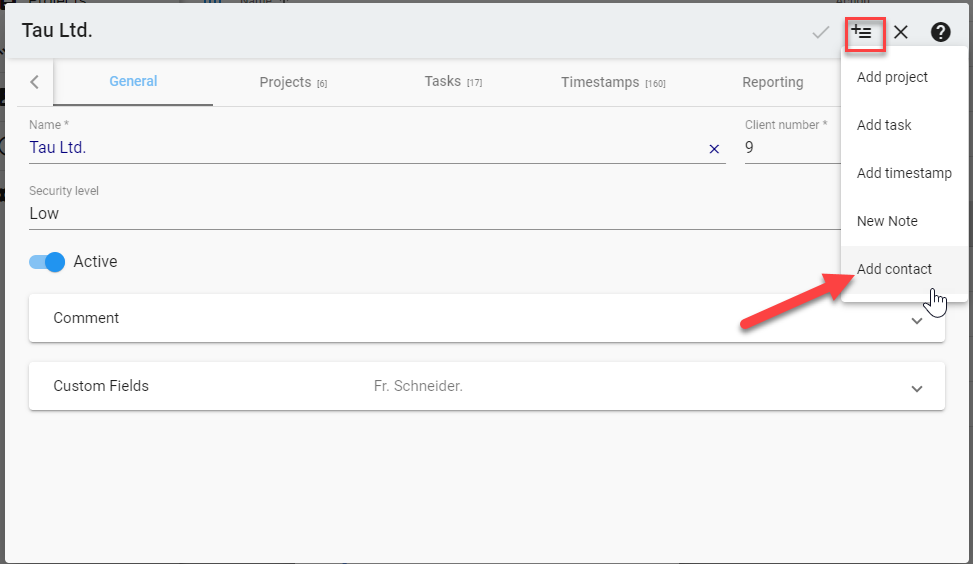
In the dialog "New contact", fill in the details of your contact according to your needs. Only the last name is a required field so that the contact can appear in your contact list.
If you set a client to "inactive", you must set the filter to "inactive" in the client management in order to reactivate it later.