If you start the web application via the browser, you will receive a security message. It can look a bit different in every browser. This screenshot was taken in the Chrome browser.
Accept the connection to the URL via "Advanced" -> Next to [your URL] (insecure)
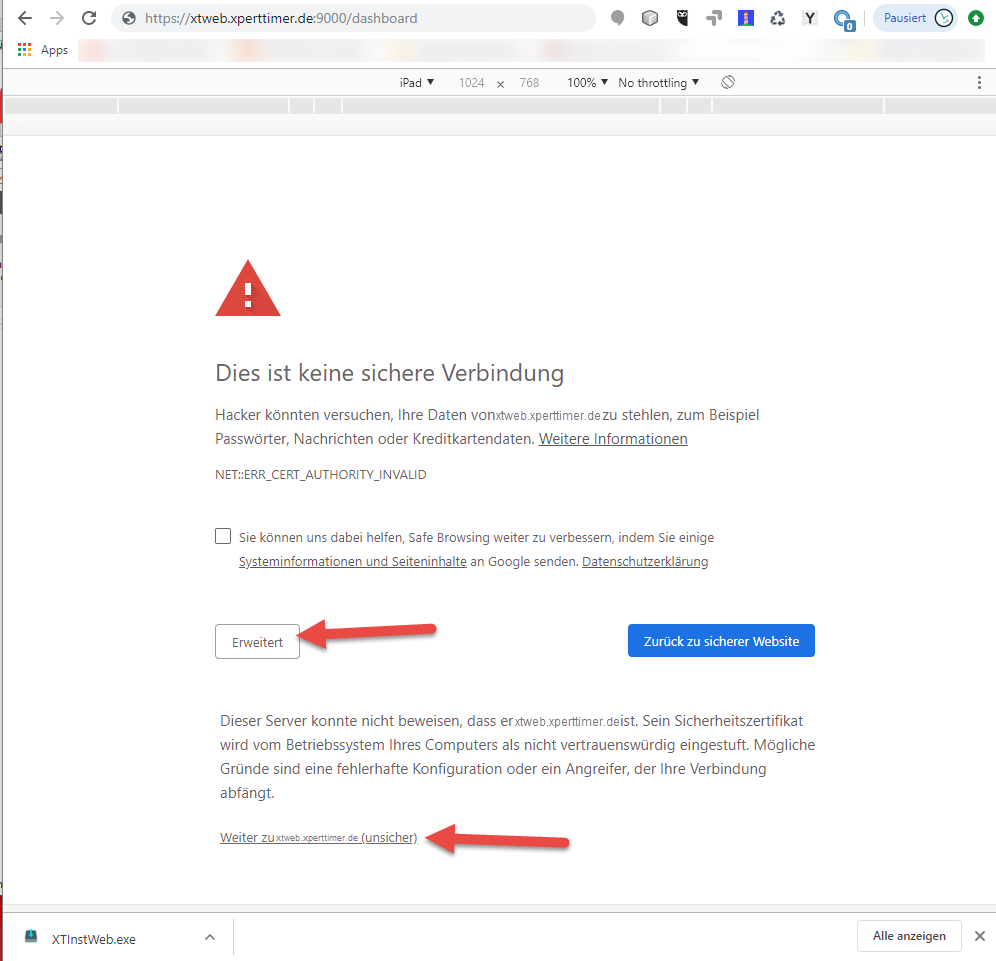
The login dialog of your XpertTimer Web opens. Log in now with the known login data from the Xpert Timer for Windows.
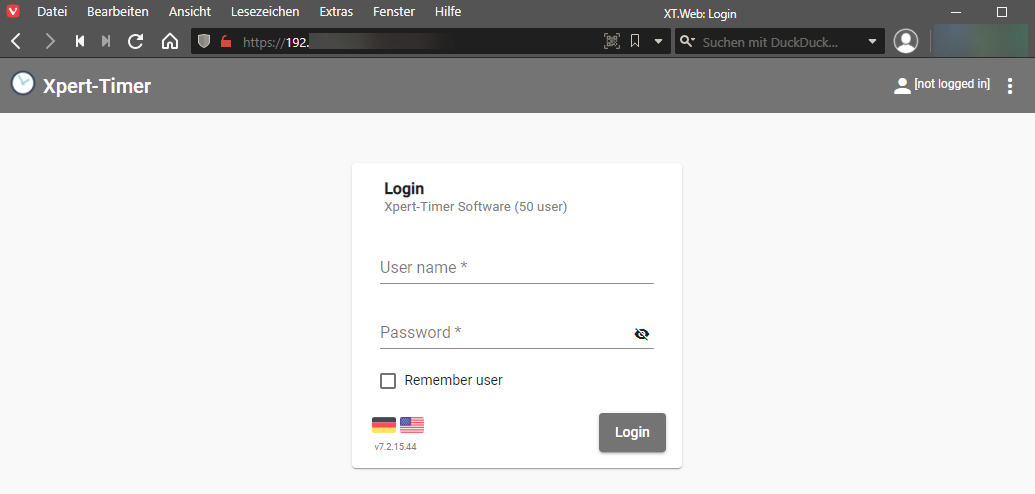
After you logged in correctly, the dashboard opens.